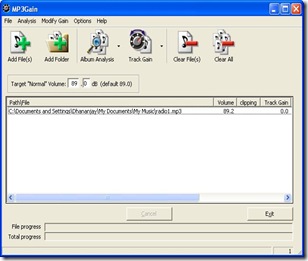Yesterday I downloaded few mp3 songs from different resources. These then I transferred to my Mobile and a MP3 player. But when I heard these songs on my MP3 player I had to adjust the volume of mp3 player every time the song changed. I realized that this was happening due to the MP3 having different volume settings. In other words these MP3 were not normalized to have same volume. I guess many people face this problem. There are many utilities available to normalize wave files but the programs which can normalize MP3 files are difficult to locate. I found a utility called MP3Gain which does the task of normalizing MP3.
Normalizing MP3 files with MP3Gain is very easy. All you have to do is add MP3 files which are to be normalized to list box by clicking on AddFie(s) button on the tool bar. Set the Target Normal Volume which is 89 db by default. I usually set Target Normal Volume 90 db. Then just click on Track Gain button on the toolbar.
I normalized all the songs I downloaded, to have a gain of 90 db and then copied again these normalized MP3s to my MP3 player and Mobile. Now I don't have to adjust the volume of MP3 player each time the song changes.
The program then analyses each MP3 file and normalizes it to the set Target Normal Volume.
The best thing about this program is that it is free. It works windows platform. You may download MP3Gain by clicking on following download link.