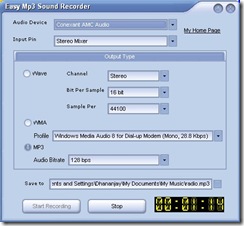 I was wondering how to record the songs, which are being played on the Internet Radio, hence I searched and searched and found a program to record. It is called Easy MP3 Sound Recorder.
I was wondering how to record the songs, which are being played on the Internet Radio, hence I searched and searched and found a program to record. It is called Easy MP3 Sound Recorder.
Easy Mp3 Sound Recorder can be used to record a sound file from your computer's microphone, Internet streaming audio or any music or sound played by your sound card. Depending on your sound card capabilities, you can adjust the desired quality.
You can choose to record output files in MP3, WMA or WAVE format. For MP3 file recording compressed file bitrate can be adjusted between 8kbps and 320kbps, similarly for recording in WMA format you can set the bitrate between 28,8kbps and 128kbps. When recording the output file in WAVE format you can choose channel as stereo or mono, bits per sample and the sample rate.
To record all you have to do is to choose the audio source, output file format, location and name of the output file and just press "Start Recording" button. You can find out the elapsed time from a great looking counter. When you have finished recording music just press the "Stop" button. The recorded file can then be downloaded to your MP3 player or mobile.
Easy MP3 Sound Recorder works on Windows 95/98/Me/NT/2000/XP/2003. Considering that Easy MP3 Sound Recorder is a freeware, its really a awesome program.
To go to the download page of this program click on this link.
Labels: music, software, Technology, Web